We’re in the business of making business communication and IT easier, especially as it relates to remote/hybrid work. With companies looking to future proof and provide business continuity, we’re providing nearly 60 new product updates to help our GoTo customers achieve more with ease. Check out some of the new updates with GoTo Meeting, Training and Webinar below!
Boost meeting productivity by customizing your session layout
In this new release, customize session layouts to meet your needs with dynamic notifications, a streamlined primary toolbar, and screen pop-outs. Once you pop out into the flexible layout, we have set the streamlined toolbar as always on top so you won’t have to search for the grab tab. This flexible layout allows you to multitask effectively during the presentation without losing connection with other participants. Within the primary toolbar, we’ve introduced a dynamic notification section so you’ll always know about handraisers, see recording status, and more in each respective session. One of the best aspects of this toolbar is the ability to personalize your quick access controls. Want to one-click to the meeting chats? Done! Don’t need to one-click to settings? No problem, we’ll hide it behind the ‘more’ button. All so you can customize your favorite meeting features to your personal preference.
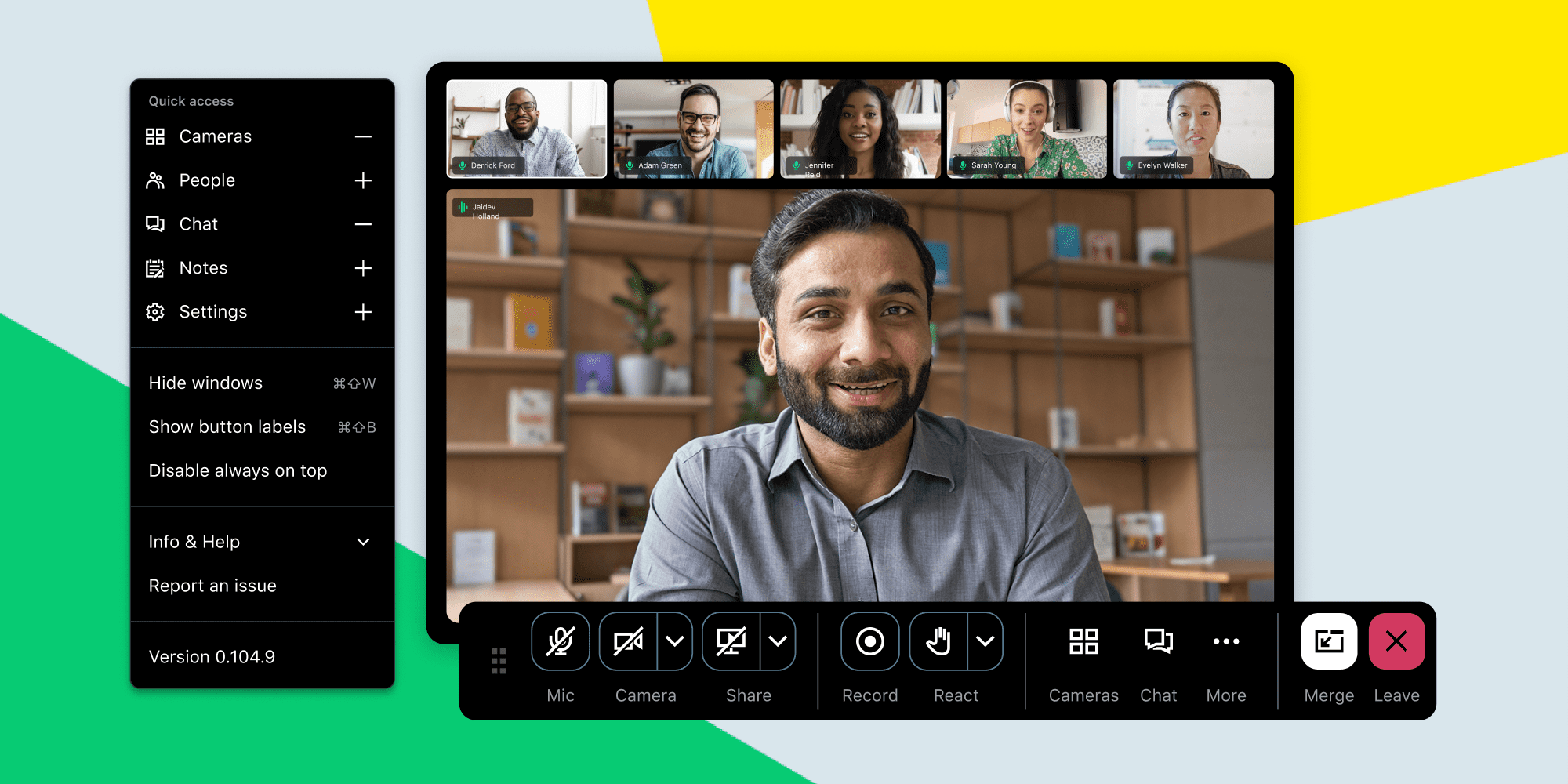
Provide valuable visual context with remote control
Gone are the days when you could only tell someone your experience. Now, you can do a full walk-through to show someone for better collaboration and troubleshooting! With our newest release for remote control, meeting participants can request keyboard and mouse controls to gain access of the presenter’s machine. Presenters will be able to review the requests from a queue and allow or decline requests respectively. Once access is granted, the attendee will be able to take control for added collaboration. Just imagine the last time you were presenting a slide show and told your co-worker to let you know when to move to the next slide. Now, your co-worker can request remote control and click through to the next slide with ease. Working better together.

Use open meetings to keep your work and team on track
Running late to your next meeting? No problem! Now with our open meeting setting, meeting attendees can start the session from your account if you’re not available. As an organizer, you can schedule a new session or edit an existing one to allow attendees on your account to start the meeting without you. Participants will be able to access in-session features such as record, reactions, and share functionality as long as they are signed into any of the GoTo apps. If a participant needs access to the recording after the meeting, you’ll want to make them an official co-organizer beforehand.
Enhance your meetings with audio reactions
Have you ever had a virtual presentation to a large audience and when you were done, it was silent? Clicking on the reactions to share applause or approval helps to feel more connected, but hearing the reactions is even better! We’ve added sound effects to the quick reactions to increase meeting engagement and foster a more connected environment. If you have this enabled, you will have the option to send reactions with sound effects before choosing your reaction. You can also elect to mute other’s sound effects if you don’t want to hear others’ audio reactions. Now, see and hear reactions during your stellar presentation. Don’t see the option to add sounds to reactions? Ask your admin to enable it for you today!

Automatically share webinar recordings with your co-organizers
After your webinar, the first thing always asked is “Can you share the session recording with me?” Well, it’s no longer a manual task to copy and share the link after the session! Simply go into your recording settings and enable the ‘share recording’ feature and voila! Co-organizers in your GoTo Webinar account will automatically receive an email with a link to the session recording, saving you time and improving team collaboration.

Enhancements to the material library to help you find items with ease
We’ve heard you and we agree. We have now enabled a better search functionality for the materials library. For any of your uploaded materials, you can search for it by the title, or if it was added through a link, simply search for it by the link title or URL. And before you worry, the search functionality is NOT case sensitive. Can’t remember what the material is titled? We’ve added more sorting options to save you time. Sort by title or upload date to find the material you’re looking for!
Want to learn more about the latest updates from GoTo Meeting, Training and Webinar? Watch our latest webinar where we will cover all these topics and more.







