Nu 2024 ten einde loopt, kijken we terug op een jaar vol met meer dan vijftig nieuwe functies en verbeteringen, allemaal bedoeld om de GoTo Resolve-ervaring voor onze klanten te verbeteren. Van de lancering van onze AI-assistent GoPilot tot uitgebreide integraties en geavanceerde functionaliteiten voor apparaatbeheer, GoTo Resolve heeft dit jaar enorme stappen gezet om IT-teams te ontlasten, activiteiten te stroomlijnen en de productiviteit te verhogen.
Hier is een terugblik op de opvallende functies die van 2024 een jaar vol innovatie maakten.
GoPilot: je AI-assistent
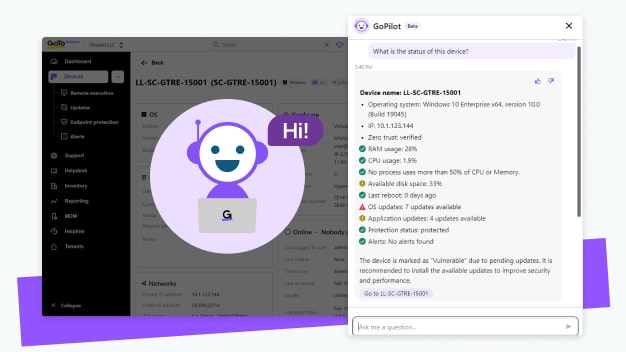
Heb je GoPilot al geprobeerd, de rechterhand van GoTo Resolve met AI? Zo niet, of als het al een tijdje geleden is, beschouw dit dan als jouw teken om het programma eens uit te proberen. Het GoTo-team heeft dit jaar veel geïnvesteerd in GoPilot en elk kwartaal verbeteringen uitgerold die alles omvatten, van AI-gestuurde diagnose op afstand tot patch-updates en ondersteuning op afstand. Laat GoPilot repetitieve taken afhandelen, zodat jij je kunt richten op de taken die er echt toe doen.
Beheer van software-assets
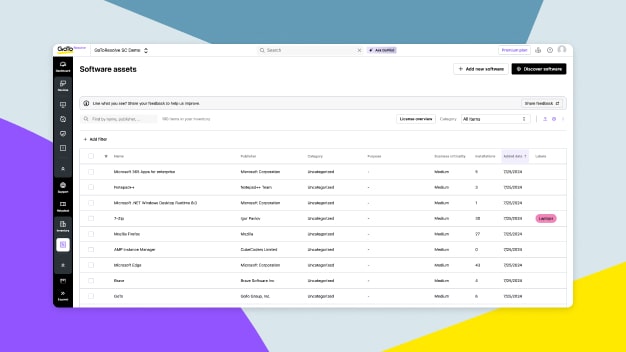
Met GoTo Resolve's gecombineerde beheer van software- en hardware-assets hebben IT-beheerders nu uitgebreidere gegevens binnen handbereik om weloverwogen beslissingen te nemen over hun gehele IT-inventaris. De mogelijkheid om softwarelicenties naadloos te importeren, ontdekken en volgen en het gebruik van applicaties te monitoren, stelt teams in staat om hun bronnen effectiever te optimaliseren. Deze geïntegreerde aanpak stroomlijnt niet alleen het beheer, maar zorgt ook voor mogelijkheden om tijd en kosten te besparen.
AI-gebaseerde kennisbank
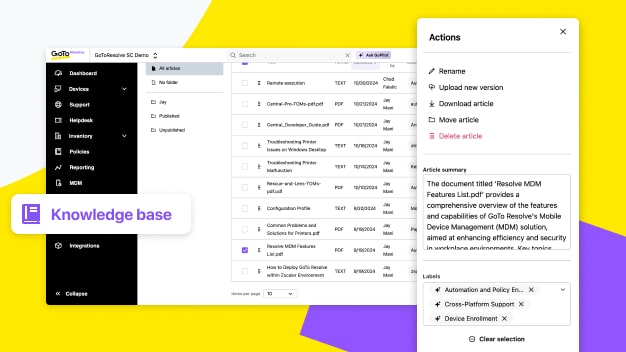
De AI-gestuurde kennisbank is een krachtige toevoeging aan het platform van GoTo Resolve, die naadloos integreert met bestaande functionaliteit en ondersteunende workflows verbetert. Het biedt een eenvoudige, intuïtieve manier om kennisartikelen, veelgestelde vragen en handleidingen voor probleemoplossing te maken, op te slaan en op te vragen, allemaal op één plek. De kennisbank zorgt ervoor dat essentiële informatie altijd direct toegankelijk is, waardoor GoTo Resolve als werkplek nog betrouwbaarder en efficiënter wordt voor IT-beheerders en -medewerkers.
Integraties
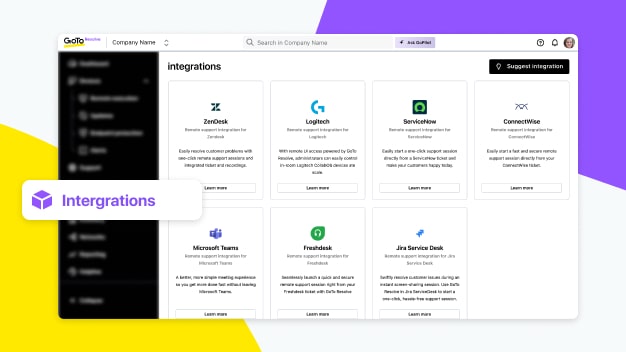
Nieuwe integraties zorgen voor meer flexibiliteit en snelheid in IT-ondersteuning, met meer opties om samenhangende ecosystemen te bouwen met Resolve. Medewerkers kunnen de wrijvingspunten die gepaard gaan met het gebruik van meerdere losgekoppelde tools verminderen en in platforms zoals Jira ServiceDesk en Freshdesk rechtstreeks vanuit tickets ondersteuningssessies starten. Plus meer mogelijkheden voor MSP's om te stroomlijnen met ConnectWise Manage en integraties met Halo ITSM en PSA.
Zelfherstelmeldingen
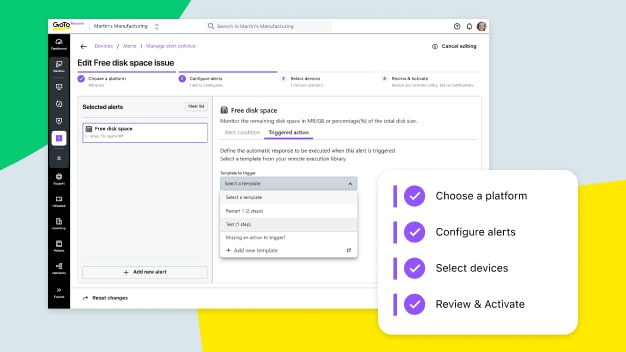
Zelfherstelmeldingen maken het eenvoudiger dan ooit om potentiële problemen voor te blijven. Met de mogelijkheid om problemen te detecteren en op te lossen, kun je vooraf gedefinieerde acties instellen om gedetecteerde problemen automatisch aan te pakken. Deze proactieve oplossing zorgt ervoor dat je systemen soepel draaien, terwijl de werkdruk op je IT-team tot een minimum wordt beperkt.
Verbeteringen AI-gestuurde helpdesk

We hebben de helpdeskervaring verbeterd met krachtige AI-gestuurde functies die de dagelijkse workflows stroomlijnen. Met AI-gegenereerde samenvattingen van tickets kunnen medewerkers problemen snel in één oogopslag begrijpen, terwijl geautomatiseerde antwoordsuggesties zorgen voor duidelijke, consistente antwoorden, waardoor tijd wordt bespaard en de communicatie efficiënter verloopt. Bovendien stelt onze AI-assistent voor probleemoplossing eindgebruikers in staat om zelfstandig oplossingen te vinden, vaak voordat ze een ticket hoeven in te dienen.
Uitbreidingen uitvoering op afstand
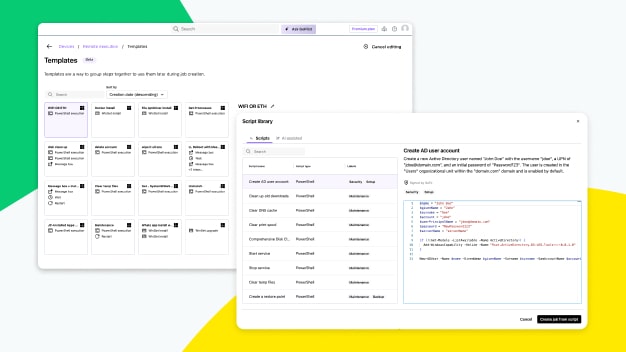
Uitgebreide mogelijkheden voor uitvoering op afstand tillen apparaatbeheer naar een hoger niveau, waardoor onderhoud sneller en efficiënter wordt. Met een bibliotheek van gebruiksklare scripts kunnen IT-beheerders direct oplossingen implementeren, waardoor ze de tijd en moeite besparen om scripts helemaal opnieuw te maken. De nieuwe sjabloonmanager zorgt voor meer flexibiliteit, zodat beheerders vooraf sjablonen voor taken kunnen instellen voor directe inzet of inzet volgens planning.
Probleembeheer (bèta)
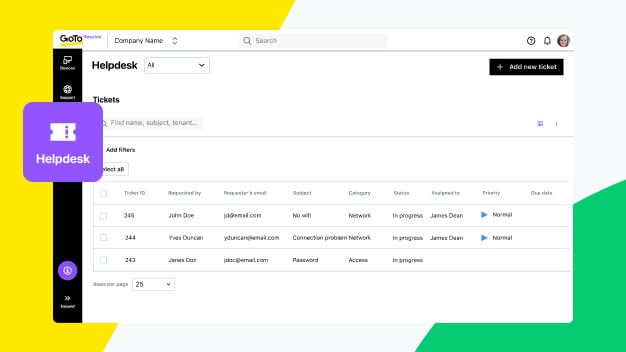
Vereenvoudig het bijhouden van incidenten met verbeterd probleembeheer. Koppel meerdere tickets voor hetzelfde probleem, beheer gerelateerde tickets in bulk vanuit een hoofdticket en documenteer hoofdoorzaken en oplossingen voor toekomstig gebruik, alles op één plek. Deze gecentraliseerde aanpak ondersteunt een snellere oplossing van problemen en helpt teams terugkerende problemen efficiënter op te sporen, voor een snellere en beter georganiseerde ondersteuning.
Windows Update-beleid
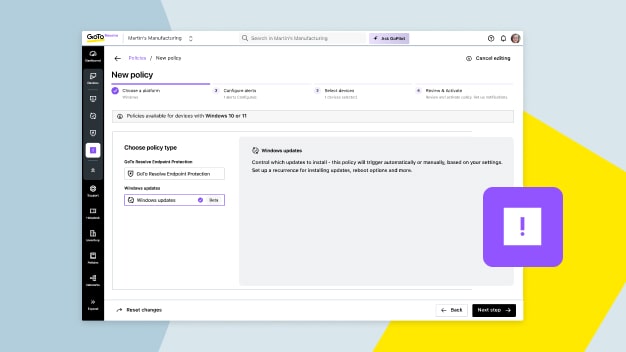
Het nieuwe updatebeleid van Windows vereenvoudigt en automatiseert het patchbeheer, zodat IT-beheerders met weinig moeite apparaten compliant kunnen houden. Met flexibele planning, herstartopties en apparaten filteren kunnen IT-teams updates zo aanpassen dat ze soepel op de achtergrond worden uitgevoerd met minimale verstoring. Beleidsregels zijn een gemakkelijke manier om patching tussen apparaten of groepen te automatiseren en systemen up-to-date te houden.
Naast de genoemde hoogtepunten hebben we nog veel meer waardevolle functies uitgebracht die GoTo Resolve nog krachtiger maken. Hier volgt een korte blik op deze updates:
GoPilot
- Begeleide mogelijkheden voor patchbeheer: installeer beveiligingsupdates en meer.
- Antivirusmogelijkheden: GoPilot begrijpt nu Antivirus-gerelateerde opdrachten.
- AI-assistent voor eindgebruikers: vraag om een oplossing en genereer een ticket als je niet tevreden bent.
- Helpdesk-integratie: stel vragen over tickets en andere Helpdesk-gerelateerde informatie.
Verbeteringen in waarschuwingen
- Aangepaste scripts en meldingen: maak je eigen triggers en scripts voor monitoring om meldingen aan te passen naar je behoeften.
- Zelfherstelmeldingen: vindt potentiële ondersteuningsproblemen en lost ze ter plekke op.
- Waarschuwingsgeschiedenis: historische waarschuwingsgegevens bijhouden met een lijst van bevestigde waarschuwingen.
- Verbeterde waarschuwingsmachtigingen: ontvang alleen waarschuwingen voor apparaten waartoe je toegang hebt.
- Prioriteitsniveau voor waarschuwingen: hiermee kunnen IT-beheerders een prioriteitsniveau toekennen aan elke waarschuwing in een beleid.
- Servicestatuswaarschuwing: ontvang een melding als een service is gestart, gestopt of gecrasht.
- Alle waarschuwingen bevestigen: gebruik de optie 'waarschuwingen bevestigen' voor eenvoudig archiveren.
- Waarschuwingen over Windows-gebeurtenissenlogboek: ontvang waarschuwingen over fouten, ongeautoriseerde activiteiten en systeemproblemen.
Uitvoering op afstand
- Sjablonen voor uitvoering op afstand: groepeer stappen voor later gebruik tijdens een taak voor uitvoering op afstand.
- Scriptbibliotheek: scripts voor veelvoorkomende toepassingen om eindpunten eenvoudig te beheren en bewaken.
- Scriptondersteuning: maak gebruik van AI voor scriptuitleg en aanbevelingen voor verbeteringen.
Eindpuntbeveiliging
- Beleid voor eindpuntbeveiliging: automatiseer configuratie en beheer voor eindpuntbeveiliging.
- Geschiedenis van eindpuntbeschermingsbeleid: toegang tot een historische weergave van EPP-beleid.
- Serverondersteuning voor de add-on voor eindpuntbeveiliging van GTRe: eindpuntbeveiliging installeren op Windows-servers.
- Groepsinstallatie voor add-on voor eindpuntbeveiliging: eindpuntbeveiliging groepsgewijs installeren/verwijderen.
Apparaatbeheer
- Windows-patchweergave: nieuwe beschikbare patches bekijken en toepassen op apparaten.
- Statistieken van apparaatstatus: een dashboardfunctie met een momentopname van de status van het apparaat.
- BitLocker-beheer: status bekijken en toegang tot herstelsleutels voor online apparaten.
- Prestatiemonitor: bekijk historische gegevens van de afgelopen 72 uur op online apparaten.
- Machtigingen voor gebruikersgroepen: vereenvoudig de afhandeling, associaties van boven- en onderliggende groepen, en gebruikerstoewijzingen.
- Windows Update-beleid (bèta): automatiseer patchen met herschikking, herstarten, filters en meer.
- Instellingen voor Zero Trust-controle: regel de promptfrequentie voor gebruikers die gevoelige acties uitvoeren.
Beheer van IT-assets
- Assets uitlenen: beheer leencomputers en inleverdatum bij het toewijzen van bedrijfsmiddelen aan gebruikers.
- Beheer van software-assets: beheer bedrijfsmiddelen, automatiseer ontdekking en voeg eenvoudig software toe aan de inventaris.
- Assetticket koppelen: koppel elk bedrijfsmiddel in de inventaris aan elk ticket.
Integraties
- JIRA ServiceDesk-integratie: toegang tot GoTo Resolve-functionaliteit vanuit JIRA-tickets.
- Integratie met Freshdesk: bied ondersteuning op afstand aan eindgebruikers rechtstreeks vanuit Freshdesk.
- Halo-integratie: maak ondersteuningssessies in Resolve en stuur uitnodigingen naar je gebruikers.
- Connectwise beheren: koppel ConnectWise met de MSP-oplossing van Resolve om de onboarding van klanten te stroomlijnen.
Helpdesk
- Automatisch aanvullen van tickets: aangedreven door AI worden via e-mail gegenereerde tickets aangevuld met ontbrekende informatie.
- Overzicht van tickets: AI-gegenereerde samenvattingen helpen medewerkers om ticketdetails snel te begrijpen.
- Antwoorden op tickets genereren: laat AI antwoorden afhandelen en bespaar tijd, zodat tickets overzichtelijk en consistent blijven.
- Kennisbank: AI-gestuurde kennisbank voor het eenvoudig aanmaken, opslaan en terugvinden van artikelen.
- Probleembeheer: koppel gerelateerde tickets, documenteer hoofdoorzaken en volg oplossingen efficiënt op.
Toegang en ondersteuning op afstand
- Apparaten installeren vanuit een ad-hocsessie: apparaten met één klik installeren op een apparatengroep binnen een sessie.
- URL-installatieprogramma: nieuwe opties voor het installeren van clients zonder toezicht in .app- en .MSI-indeling vanaf een URL.
- Pop-outsessie: mogelijkheid om de lopende sessie op afstand in een apart venster te laten verschijnen.
- Applet om achter te laten: laat het applet achter op de machine na een sessie voor snellere ondersteuning in de toekomst.
- Kioskmodus: ondersteuning van en toegang tot always-on apparaten door medewerkers toestemming van de gebruiker te laten omzeilen.
- Register-editor: configuratie-instellingen openen en bewerken vanaf de console.
- Installatie forceren: forceer de installatie van de client zonder toezicht met behulp van de opdrachtregel.
- Gebruikersinvoer blokkeren: vergrendel de muis en toetsenbord van eindgebruikers tijdens onbeheerde sessies.
Aanpassingen
- Waarschuwings-API: maak of overschrijf met deze API een webhook-abonnement voor het ontvangen van nieuwe waarschuwingen.
- Apparaat-API: met deze API trek je apparaatgerelateerde gegevens van GoTo Resolve naar een externe toepassing.
- Tenant-API: met deze API kun je nieuwe tenants aanmaken voor een bepaald bedrijf.





