Zebra
Enhancing Remote Connectivity with Unattended Access for Zebra Devices
Have you ever needed to connect remotely to your Zebra devices, only to find that a user wasn’t available at the other end to accept the remote support request? Fear not! Unattended remote access is the solution, eliminating the need for direct interaction on the device itself. Simply establish a connection, take full control of the device remotely, complete your tasks, and move on with your day.
Key Points:
- Unattended Remote Access: With unattended access, you can connect to Zebra devices without requiring user intervention.
- Seamless Control: Take full control of the Zebra device remotely.
- Workflow Efficiency: By eliminating the need for user interaction, unattended access streamlines workflows. No more waiting for someone to accept the connection – get things done promptly.
Technical Details:
- Zebra Device Compatibility: Most Zebra devices are supported across a wide range of Android versions.
- Zebra OEM Configuration Application: To enable unattended access, deploy the appropriate Zebra OEM Configuration application based on the Android version of the device. Choose the right configuration app for seamless integration.
- Managed App Configuration: Deploying the Zebra OEM Config applications requires a Managed App Configuration, which can only be deployed through a Mobile Device Management (MDM) solution, such as GoTo Resolve MDM.
There are quite a few steps involved in setting up your first Zebra devices for unattended access, but our Setup Guide will provide you with all the information required to get going quickly. Once the initial setup is complete for one device, you won't need to worry about it again and the same app configuration can be mass deployed to multiple devices.
How do I Set Up Zebra Unattended Support
To remote control a Zebra device without any user interaction (unattended access) the GoTo Resolve app needs to be configured via the Zebra MX framework.
Prerequisites
The following prerequisites are required for setting up Zebra unattended support:
- Android 8+
- Zebra MX 8.3+
- GoTo Resolve is installed on the device, and the device was set up as a managed device in the Console.
Configure via MDM/EMM
Zebra OEMConfig is an administrative Android application for configuring Zebra Android devices using Android Managed Configurations. The actual steps may vary in each MDM/EMM solution, but the following flow will help you to grasp the logic:
- Approve Zebra OEMConfig app in Managed Google Play for your MDM/EMM tool.
Note:
Remember that your android version defines which Zebra OEMConfig application to use:- Use Zebra OEMConfig Powered by MX on Android 11 and NEWER.
- Use Legacy Zebra OEMConfig Android 10 and OLDER.
- If you use the application in a scenario where the Android versions of the devices is mixed, make sure that each device uses the appropriate Zebra OEMConfig version!
- Create an Android Managed Configuration for GoTo Resolve.
- Sample Legacy Zebra OEM Configuration:
Transaction steps Transaction step Service Access Configuration Allow Caller Package com.goto.resolve.customer Allow Caller Signature MIIB2zCCAUSgAwIBAgIETFbxITANBgkqhkiG9w0BAQUFADAxMQswCQYDVQQGEwJVUzEQMA4GA1UEChMHTG9nTWVJbjEQMA4GA1UEAxMHTG9nTWVJbjAgFw0xMDA4MDIxNjI0MDFaGA8yMDUwMDcyMzE2MjQwMVowMTELMAkGA1UEBhMCVVMxEDAOBgNVBAoTB0xvZ01lSW4xEDAOBgNVBAMTB0xvZ01lSW4wgZ8wDQYJKoZIhvcNAQEBBQADgY0AMIGJAoGBANxCTfkmp/1JoLrnMFdE7uDFT/ILQcaGjyI0cyEeXWcmd8zULLCq+xzt/ZcRkPIhUsNc2baFe2iVd8Vre73Wtu0DVmM12r7FS03DEdAR9UDMzgzrrLO4ip2LmMhhw/HAINqeAKviRG2oqBhnVR0Q8/uzcI92p8QQJqi9Hxrgz7K1AgMBAAEwDQYJKoZIhvcNAQEFBQADgYEAGcPBwfkNeCENcKYiMFTRGCEnYnBbaCj3ahZtJZtilrRhVknoJf+AMBw3F0LlEfYF4LYQDY/bxfNZJnOCyLM8FSkzBT1RU/ORx5+JcamZcgN5BS/LppbkMwsbXF0U3xD6p/vi6DNX8b1JPaYdGpsVF3SRHJZqv2YMYe4DfPq+mVY= Allow Service Identifier com.zebra.eventinjectionservice Allow Service Identifier com.zebra.eventinjectionservice Service Binding Action 1 (allow) Service Caller Action 4 (allow) Transaction step Service Access Configuration Allow Caller Package com.goto.resolve.customer Allow Caller Signature MIIB2zCCAUSgAwIBAgIETFbxITANBgkqhkiG9w0BAQUFADAxMQswCQYDVQQGEwJVUzEQMA4GA1UEChMHTG9nTWVJbjEQMA4GA1UEAxMHTG9nTWVJbjAgFw0xMDA4MDIxNjI0MDFaGA8yMDUwMDcyMzE2MjQwMVowMTELMAkGA1UEBhMCVVMxEDAOBgNVBAoTB0xvZ01lSW4xEDAOBgNVBAMTB0xvZ01lSW4wgZ8wDQYJKoZIhvcNAQEBBQADgY0AMIGJAoGBANxCTfkmp/1JoLrnMFdE7uDFT/ILQcaGjyI0cyEeXWcmd8zULLCq+xzt/ZcRkPIhUsNc2baFe2iVd8Vre73Wtu0DVmM12r7FS03DEdAR9UDMzgzrrLO4ip2LmMhhw/HAINqeAKviRG2oqBhnVR0Q8/uzcI92p8QQJqi9Hxrgz7K1AgMBAAEwDQYJKoZIhvcNAQEFBQADgYEAGcPBwfkNeCENcKYiMFTRGCEnYnBbaCj3ahZtJZtilrRhVknoJf+AMBw3F0LlEfYF4LYQDY/bxfNZJnOCyLM8FSkzBT1RU/ORx5+JcamZcgN5BS/LppbkMwsbXF0U3xD6p/vi6DNX8b1JPaYdGpsVF3SRHJZqv2YMYe4DfPq+mVY= Allow Service Identifier com.zebra.remotedisplayservice Allow Service Identifier com.zebra.remotedisplayservice Service Binding Action 1 (allow) Service Caller Action 4 (allow) Transaction step Permission Access Configuration Grant Permission android.permission.SYSTEM_ALERT_WINDOW Grant Application Package com.goto.resolve.customer Grant Application Signature MIIB2zCCAUSgAwIBAgIETFbxITANBgkqhkiG9w0BAQUFADAxMQswCQYDVQQGEwJVUzEQMA4GA1UEChMHTG9nTWVJbjEQMA4GA1UEAxMHTG9nTWVJbjAgFw0xMDA4MDIxNjI0MDFaGA8yMDUwMDcyMzE2MjQwMVowMTELMAkGA1UEBhMCVVMxEDAOBgNVBAoTB0xvZ01lSW4xEDAOBgNVBAMTB0xvZ01lSW4wgZ8wDQYJKoZIhvcNAQEBBQADgY0AMIGJAoGBANxCTfkmp/1JoLrnMFdE7uDFT/ILQcaGjyI0cyEeXWcmd8zULLCq+xzt/ZcRkPIhUsNc2baFe2iVd8Vre73Wtu0DVmM12r7FS03DEdAR9UDMzgzrrLO4ip2LmMhhw/HAINqeAKviRG2oqBhnVR0Q8/uzcI92p8QQJqi9Hxrgz7K1AgMBAAEwDQYJKoZIhvcNAQEFBQADgYEAGcPBwfkNeCENcKYiMFTRGCEnYnBbaCj3ahZtJZtilrRhVknoJf+AMBw3F0LlEfYF4LYQDY/bxfNZJnOCyLM8FSkzBT1RU/ORx5+JcamZcgN5BS/LppbkMwsbXF0U3xD6p/vi6DNX8b1JPaYdGpsVF3SRHJZqv2YMYe4DfPq+mVY= Permission Access Action Grant Transaction Step Power Configuration Battery Optimization Action Remove Remove Package Names com.goto.resolve.customer - Sample Zebra OEMConfig Powered by MX configuration:
Package Configuration Package Package Name com.goto.resolve.customer Package Signing Certificate MIIB2zCCAUSgAwIBAgIETFbxITANBgkqhkiG9w0BAQUFADAxMQswCQYDVQQGEwJVUzEQMA4GA1UEChMHTG9nTWVJbjEQMA4GA1UEAxMHTG9nTWVJbjAgFw0xMDA4MDIxNjI0MDFaGA8yMDUwMDcyMzE2MjQwMVowMTELMAkGA1UEBhMCVVMxEDAOBgNVBAoTB0xvZ01lSW4xEDAOBgNVBAMTB0xvZ01lSW4wgZ8wDQYJKoZIhvcNAQEBBQADgY0AMIGJAoGBANxCTfkmp/1JoLrnMFdE7uDFT/ILQcaGjyI0cyEeXWcmd8zULLCq+xzt/ZcRkPIhUsNc2baFe2iVd8Vre73Wtu0DVmM12r7FS03DEdAR9UDMzgzrrLO4ip2LmMhhw/HAINqeAKviRG2oqBhnVR0Q8/uzcI92p8QQJqi9Hxrgz7K1AgMBAAEwDQYJKoZIhvcNAQEFBQADgYEAGcPBwfkNeCENcKYiMFTRGCEnYnBbaCj3ahZtJZtilrRhVknoJf+AMBw3F0LlEfYF4LYQDY/bxfNZJnOCyLM8FSkzBT1RU/ORx5+JcamZcgN5BS/LppbkMwsbXF0U3xD6p/vi6DNX8b1JPaYdGpsVF3SRHJZqv2YMYe4DfPq+mVY= Allowed Services Allowed Service Service Identifier com.zebra.remotedisplayservice Allowed Service Service Identifier com.zebra.eventinjectionservice Feature Variances Feature Variance Variance Type 2 (Exempt from Battery Optimization) Permissions Permission Name android.permission.SYSTEM_ALERT_WINDOW State 1 (Grant)
- Sample Legacy Zebra OEM Configuration:
- Deploy the Zebra OEMConfig app and the Android Managed Configuration to the Zebra device.
- Reboot your device and wait 1 minute.
Configure in Resolve MDM / Miradore
- Log in to GoTo Resolve MDM.
- Navigate to Applications on the left.
- Select the version of the Zebra OEMConfig you want to use from the list.
- Select Deploy > Managed Google Play store version > XXX Zebra version.
- Click Next.
- Select the device you want to deploy the application to by checking the box next to it.
- Select Deploy.
- Once the deployment is successful click Close.
- Select Actions > Sync now.
- Click Continue.
- Once the sync is over click Close.
- Open the device from the list by clicking the arrow icon on the right of the row.
- You can check the deployment of the application in the Action log.
- Open GoTo Resolve on the Zebra device.
- Select Allow in the 'Let app always run in background?' message box. The 'Unattended access is enabled on this device' message confirms that you set up unattended access successfully.
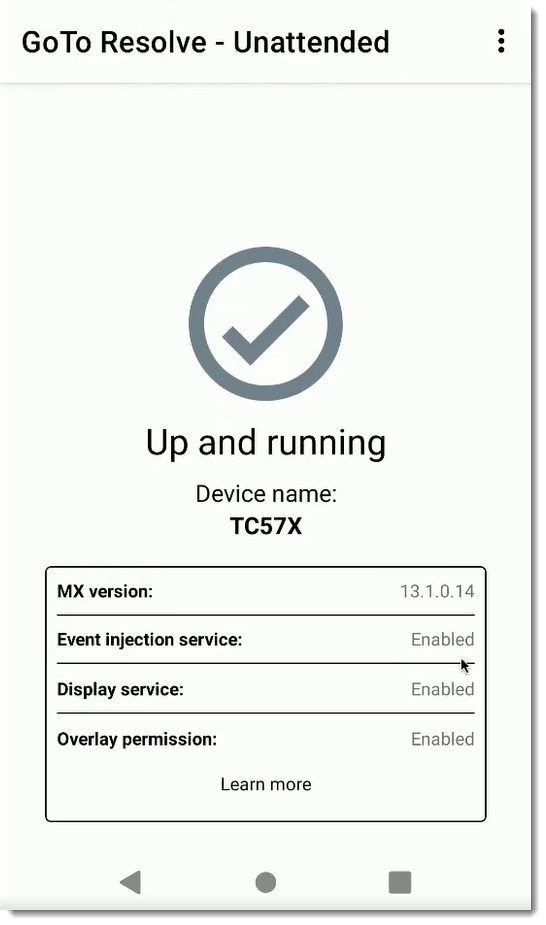
- Open the GoTo Resolve desktop or web console.
- Navigate to Devices.
- Verify your device. Your Zebra device is now set up for unattended access.





