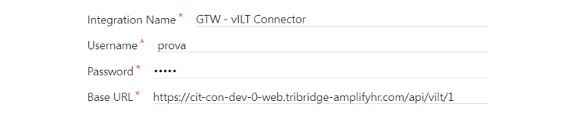Cornerstone
If you are still manually creating instructors and training in your Cornerstone portal for Goto Webinar and Goto Training, DXC Technology has created a connector that will enable you to seamlessly integrate Goto Webinar or Goto Training directly within your Cornerstone portal.
Overview
Easily schedule, launch and track attendance for GoTo Webinar or GoTo Training sessions within your Cornerstone portal with DXC Technology’s seamless integration.
How To Install
- To get started, contact your DXC sales representative or go to dxc.technology/contact_us.
- Once purchased you’ll be provided with a unique username, password and base URL.
- Then in CSOD, go to Admin > Tools > Edge > Integrations
- Click on the VILT Connector integration
- Enter Integration Name, Username, Password, BaseURL: