What is Call on Hold?
Many companies receive more calls at their desk phones than their agents can handle at one time. Other situations require putting a call on mute so you can get the caller the help they require.
Call-on-hold is one of GoTo Connect's many connectivity features that enhance the caller experience across the United States and the world. The tools include options for customizing messages, wait time information, and music. The connectivity tools work with the GSM network in Europe, as well as American providers like Verizon, AT&T and others.

Why Choose GoTo Connect?
GoTo Connect's VoIP solution and PBX platform help your business improve the way you connect with customers and employees, offering 24/7 support, automatic technology upgrades, reliability, and a full feature suite for conference calls or support and sales engagement.
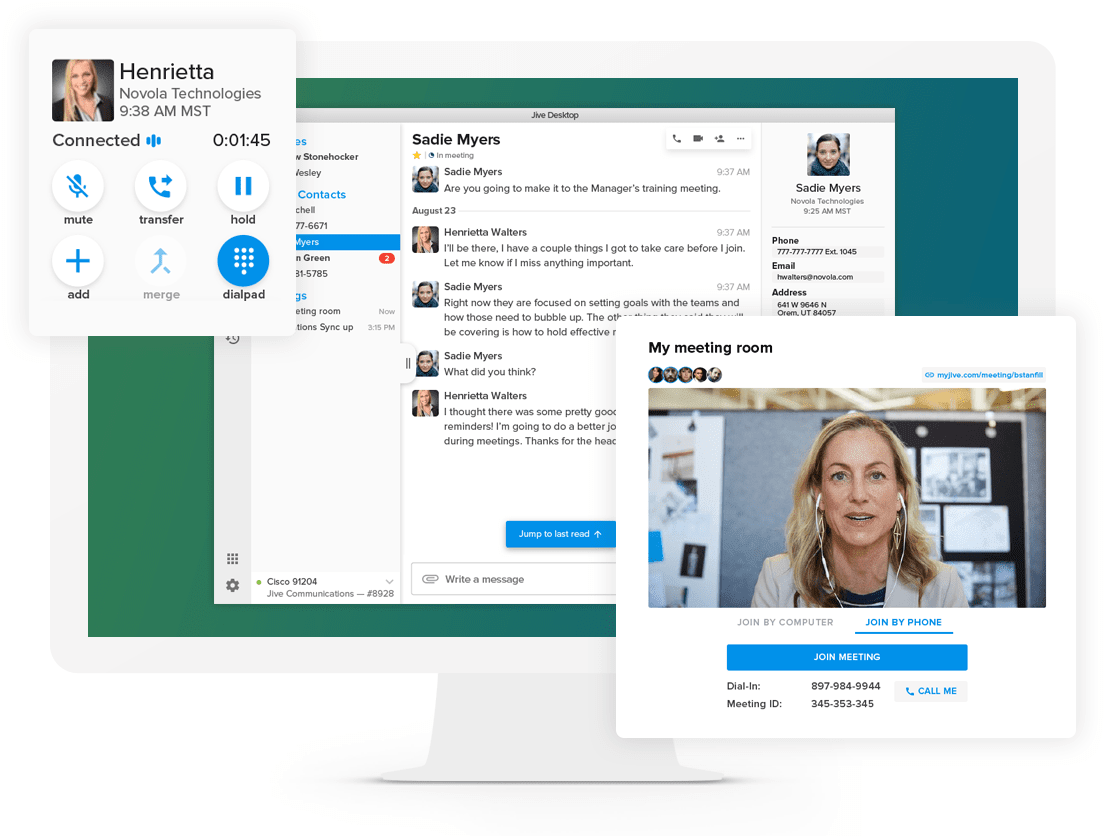
Features
Call Hold
The call hold feature lets you use a mute button to put a caller on hold while you transfer them, look up an answer to a question, or get assistance from a supervisor. Callers listen to your specified hold music until you engage them again by picking up the receiver.
This feature is beneficial when you need to get more information, assistance, or permission from another member of your team. Placing the caller on mute provides you with privacy so the caller doesn't hear what you're saying.
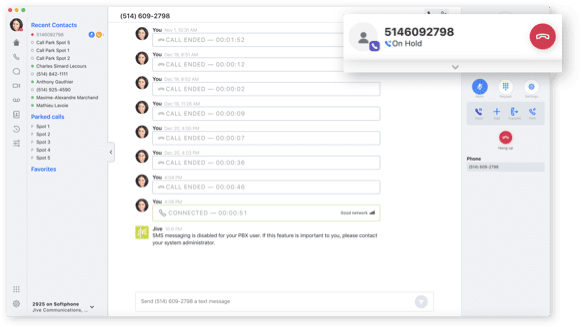
Call Waiting
The call waiting feature enables users to see when a second call is coming in while they are on an active call. A user can choose to answer the new call, place the current call on hold, or switch back and forth between calls. Users can place up to five calls on hold in addition to the active call, depending on the type of handset model. The call waiting feature works on all types of phones, including Apple devices like an iPhone or iPad.
This feature works well when you're on a call with a vendor and someone on your team calls with a question. You can simply place the vendor call on hold without losing your place while you answer your team member's question.
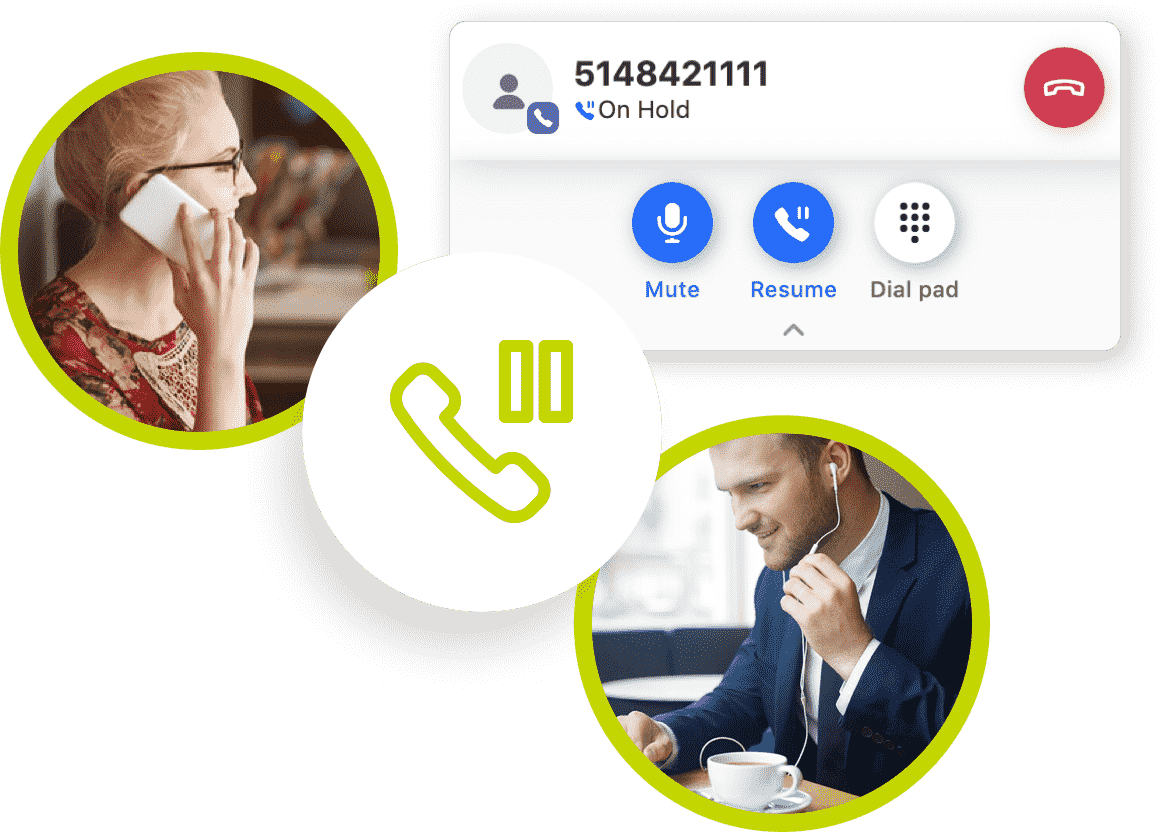
Pre-Call Announcement
The pre-call announcement feature provides agents with valuable information before they pick up the landline or mobile phone call. This helps the agent to be better prepared to engage with the caller as well as speed the call along for greater agent productivity and customer convenience.
This feature helps to create an exceptional customer experience. Knowing what a customer wants from the call before even saying hello can create a positive impression.

Wait Time Announcement
The wait time announcement feature provides a way to announce an estimated wait time for each caller on hold. Doing so enhances transparency and builds customer trust.
This feature delivers a realistic expectation for each caller, increasing patience, cooperation, and overall satisfaction.

Call Waiting Music & Messaging
The customized hold music/hold message feature makes the caller’s wait time more pleasant. Rather than putting the call on mute and offering silence, you can customize call waiting music they hear as well as add a creative message to enhance your branding efforts.
This feature can help you build your brand by providing customers with valuable information or messaging while they are a captive audience. You can customize the music, even including seasonal music to improve the caller’s experience.
