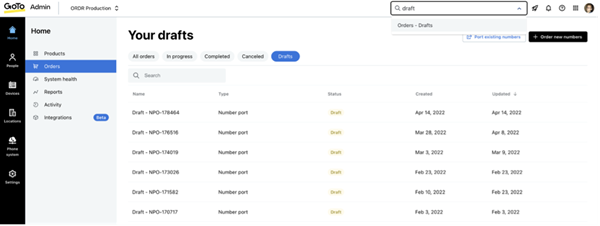August 1, 2022
Business Analyst, Customer Experience
You’ve asked and we’ve listened. Check out the latest GoTo Connect product updates based on feedback from our valued customers.
What’s New:
- Contact-centric enhancements
What does it mean to be more contact-centric? For contact center users, it’s all about who you’re talking to. This new contact-centric view lets users understand the “who” better. Now you can see all the information and conversations about a particular contact in one place, regardless of the channel the customer or prospect used. This view creates fewer distractions and more focus on what’s important — better customer satisfaction and better business outcomes. See call and chat history, when the customer called, who they spoke to, what channel, and any notes left by a previous agent.
"We love the real-time analytics that the contact center provides to make decisions on how to best deploy our team. It allows us to see who might need help in getting their call times down, what times have higher incoming call volumes, and our team loves being able to see how many calls they've answered. Plus it is super easy to use." - Nicole H., Operations Team Leader, Small Business (read the full review)
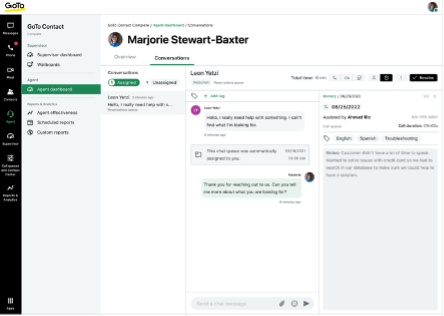
- Audio Improvements
Technical difficulties are often unavoidable, but at GoTo, we’re committed to consistently improving our audio. In June, we reduced the number of dropped calls, one way audio issues, and “cut in and out” issues for phone calls across the mobile and web experience.
"What I like best about this program is that it doesn't crash or glitch! We've had problems with other VOIP providers, such as dropped calls, static, and silence. This, however, is not the case with GoTo Connect! I've never experienced static or dropped calls." - User in Computer Gaming Industry, Mid-Market (read the full review)
- Group texting across web desktop and mobile
Our most requested feature, group texting is now available.
"The ability to text greatly reduces our call volume and also gives us proof of written communication that can easily be copy/pasted into medical records when recording client communication." - Sarah M., Practice Manager, Small Business (read the full review)
- Instant Response on Mobile
If you're on the phone and see another call incoming, what do you do? Perhaps nothing, you'll call them back later. But now, you can provide instant replies for those missed calls. In your mobile app settings, set up auto text messages when you miss a call from a first-time caller. Don’t keep your callers guessing — they will know immediately when to expect a callback.
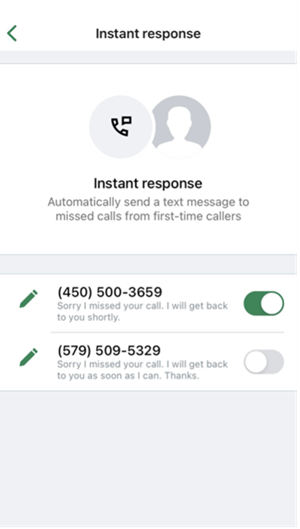
- Call screen and announce on mobile
Previously only available on web/desktop, these tools are now on mobile. Have better control over incoming calls with easy setup in Find me/Follow me settings. Call announce informs the user which extension the call was received on, with a choice to accept or reject the call. Call screening gives the user the ability to ask callers their name with a choice to accept or reject the call.
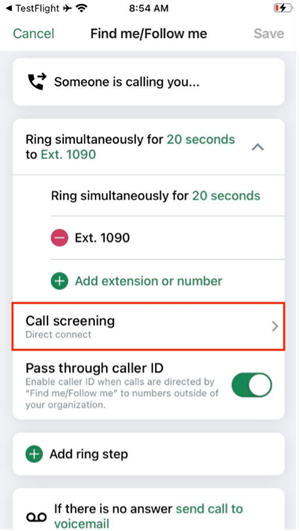
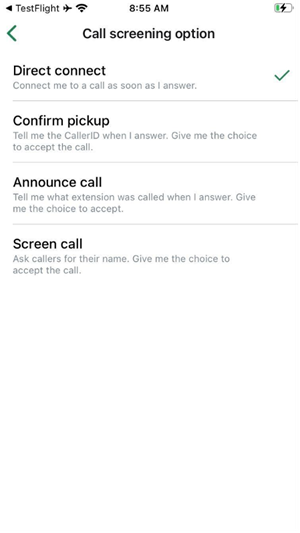
- Global Search bar in GoTo Admin
Save time with less clicks. Our new search bar makes it easier to navigate the GoTo Admin and to find key features or tools.