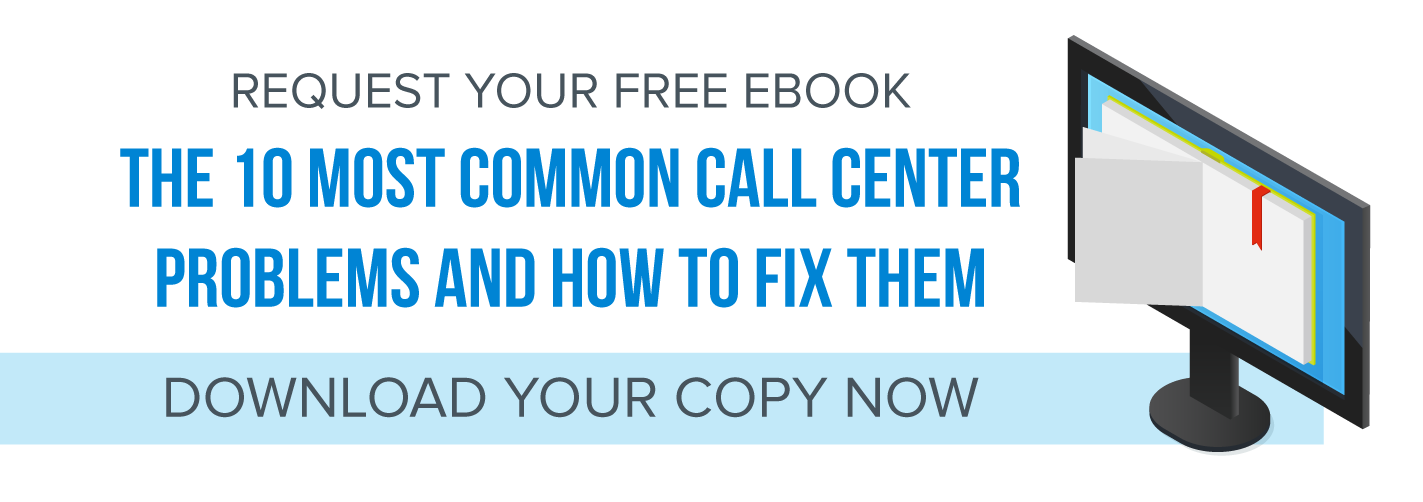Take Command of Your Contact Center
As a kid, the bridge in Star Trek was a visionary example of synchronized high-tech gadgets and design. With the simple swivel of his chair, the captain accessed the people and information he needed to lead the SS Enterprise and crew.
For this reason, I can’t help but think of the bridge when I see top-notch business dashboards today. Using a business dashboard feels like you’re the captain of the bridge. And like the effective design of the bridge, it’s amazing how a well-designed dashboard can improve productivity and success at work.
Now you can swivel in your office chair and channel your inner Captain Kirk with the supervisor dashboard feature for Jive Contact Center. Jive’s supervisor dashboard feature helps contact center supervisors more effectively manage their team of agents and call queues by allowing them to view their agents’ activity in real time.
What Supervisor Dashboard Can Do
Well captain, this is what your “bridge” / supervisor dashboard looks like. There are three sections to the dashboard: statistics, agents, and call queues.
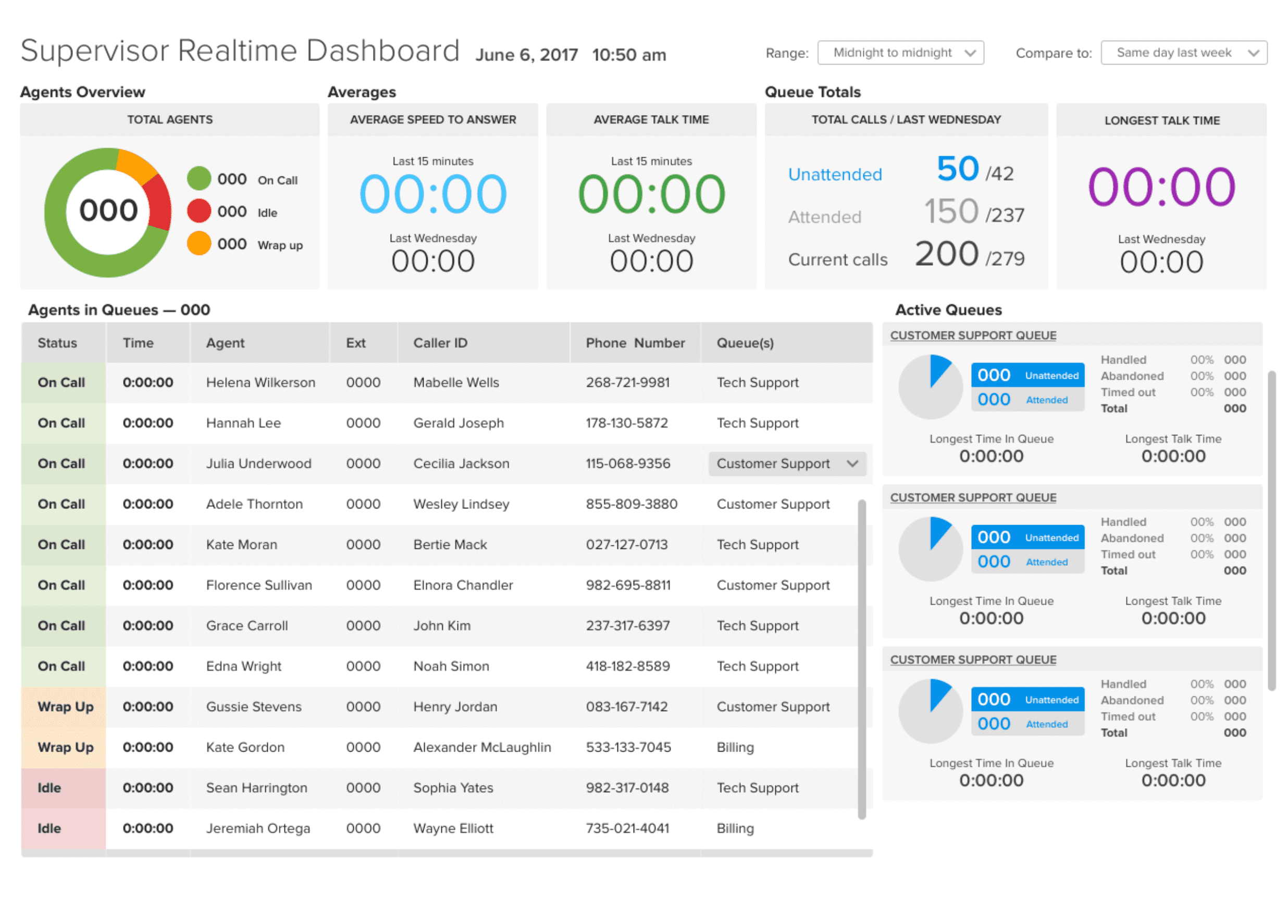 Call Statistics
Call Statistics
This supervisor dashboard widget provides real-time statistical insight into:
- Queues Totals
- Average Talk Time (ATA)
- Average Speed to Answer (ASA)
- Agent Status
As mentioned in our recent whitepaper on customer support, you can dramatically improve contact center results by measuring things like the average speed to answer (ASA). In fact, Jive’s customer support focuses on measurements like ASA. So naturally, our supervisor dashboard includes the information that has helped our “rock star” customer support team (at least, that’s what Forbes called us).
An added bonus with the supervisor dashboard is that managers can assess current performance by comparing current statistics with the previous week’s average speed of answer and average talk time.
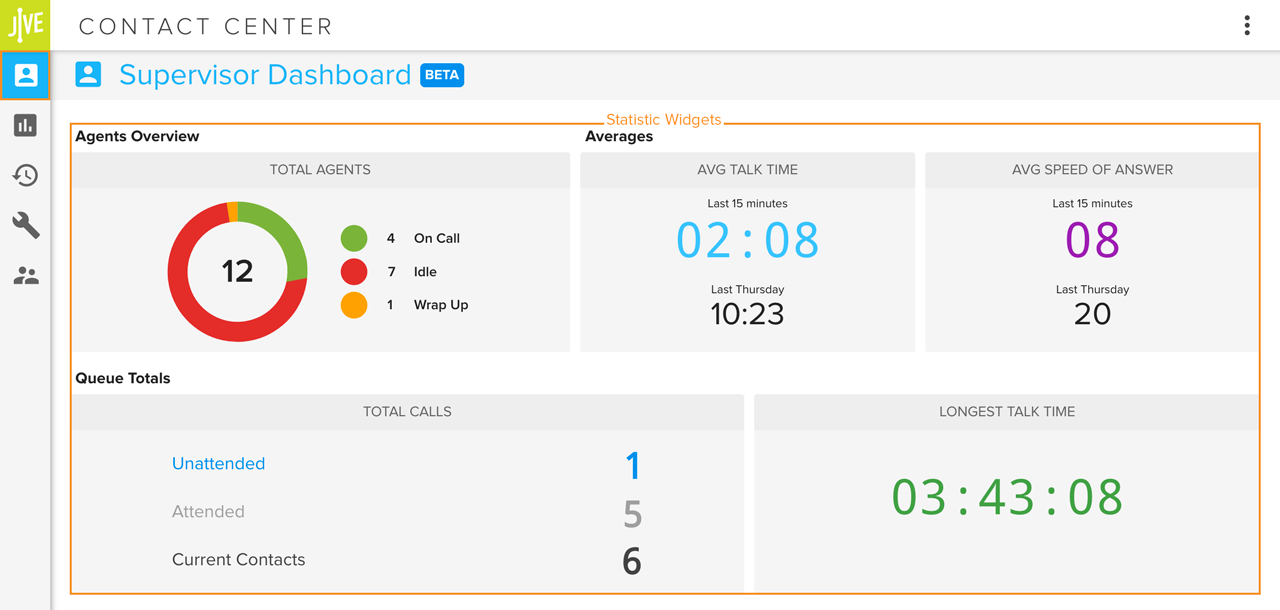
Agent Visibility
Know all of your individual agents’ statuses while they’re working. The buzz word here is “real-time.” Our dashboard categorizes the status of agents by:
- On Call
- Idle (logged into a call queue but not on a call)
- Wrap Up (time after speaking to a contact to file tickets, updated customer information, etc.)
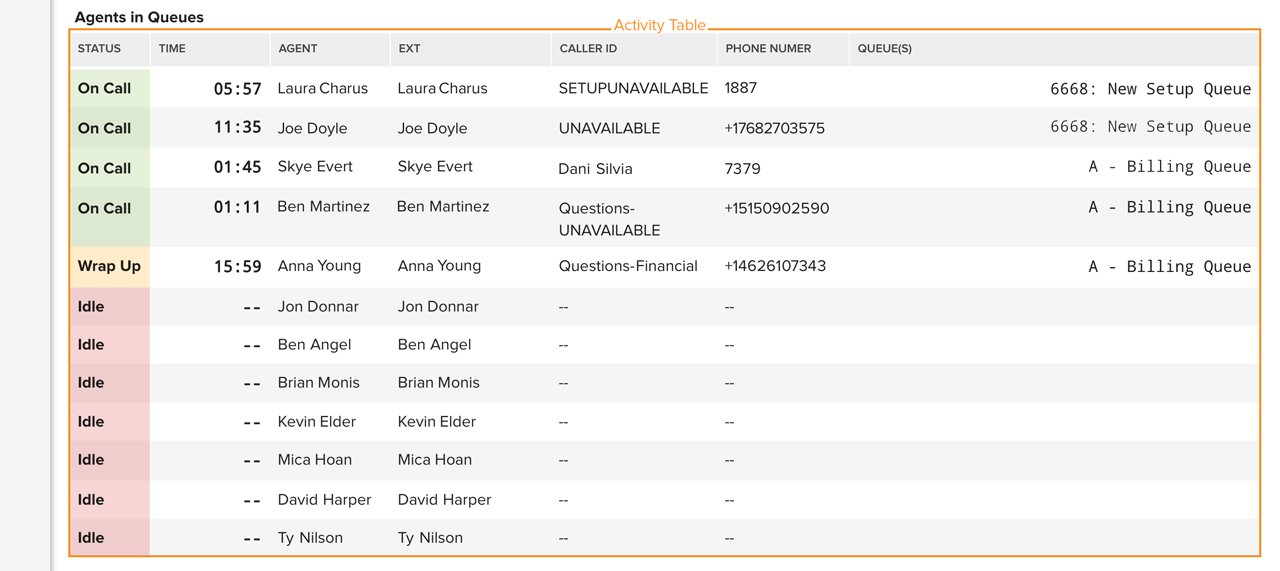
Call Queues
Visually recognize the health of your call queues, including calls that are unattended, attended, handled, abandoned, and timed out. And if any queue should violate its service level, bright color changes to the dashboard to alert the supervisor immediately. This way, managers can act quickly and provide the highest level of customer service.
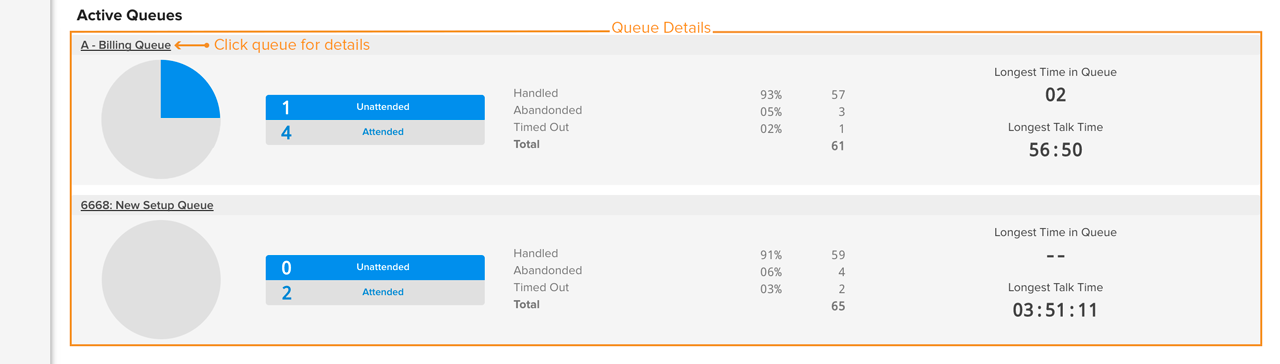
The Benefits of Supervisor Dashboard
All of the information provided in Jive’s supervisor dashboard can improve your customer support in significant ways.
- Prevent lost incoming customer calls and lost sales dollars
- Improve the overall team performance
Manage In Real Time with Jive’s Contact Center Supervisor
Want these benefits for your own call center? In the words of Jean-Luc Picard, “Make it so!”
And while most competitors offer some kind of queue reporting, the value with Jive is exceptional since customers are only paying a fixed price for the service without the expensive per-agent pricing. So ask for a demo of Jive Contact Center so you can experience the Star Trek power of our supervisor dashboard feature.