So, you’re planning a webinar, and you have questions: how to do something, when to do something, if you’ll be able to do something. Or maybe you want to know if something is a good idea or a huge mistake. Relax. You’ve come to the right post.
As a recognized leader in this field, we get webinar questions every day from professionals just like you and we love sharing our best webinar tips. Here are some of the most common webinar questions we hear, along with our answers based on years of experience.
1. Can I practice my webinar beforehand?
This might not be the most frequently asked question we receive, but it’s certainly one of the most frantically asked.
Don’t worry, the answer is yes. In fact, my number one piece of advice is to practice your webinars and record them. This way you can spot any areas that need improvement:
- Are you talking too fast?
- Is your tone monotonous and boring?
- Do you keep fumbling through a transition?
I know it can be painful to listen to yourself, but trust me, it pays off.
The good news is that GoToWebinar lets you run practice webinars that are like full dress rehearsals —everything set up exactly as it will be on game day, minus the attendees. You can use all of the platform’s features, practice handing off presenter controls, launch live polls, run through your presentation, and get a sense of what hosting the webinar will feel like. Best of all, you have unlimited practice runs so you can rehearse until you feel prepared.
2. How can I prevent noise from my attendees’ lines during the webinar?
When using GoToWebinar, your attendees will all be automatically muted as your webinar starts. You won’t be interrupted by distracting sounds from your attendees’ phones or microphones. But if want to give specific attendees an opportunity to speak, you can quickly and easily un-mute their lines at any time during the webinar.
You should also be aware of distracting noises coming from your end of the line. You and any co-organizers or panelists should present from a quiet and private room. I recommend using a headset or quality microphone designed to pick up your voice over any background noise.
3. How many webinar organizers should I use?
We recommend that a standard webinar have at least two organizers. In case you’re unfamiliar with the term, organizers are people on the webinar who have full administrative control over all features. There are several good reasons for designating at least two.
With two organizers, you will have one other person on the webinar who can manage logistical details — reviewing and prioritizing attendee questions, launching polls, and making sure to record the webinar — while the other organizer may be speaking.
Designating two or more organizers also gives you the confidence that if one organizer’s computer or Internet connection fails, the other can quickly take over and keep the webinar running smoothly.
And in case you were wondering, co-organizers don’t need a GoToWebinar account so you can invite anyone to help you run the webinar.
4. What if I have attendees across a bunch of time zones and no single time works for everyone?
GoToWebinar solves the too-many-time-zones problem with the Simulated Live webinar. Simulated Live lets you pre-record your webinar’s main content and still include interactive polls, surveys, and handouts so your webinar feels like a live event. Then you can schedule your Simulated Live Webinar to play at the times that work best for everyone.
And the best part? You can pre-record the whole thing — with no live audience — until your webinar is just perfect.
5. Can I record our webinars and make them available for attendees to view later?
Yes! This is one of the key reasons why creating a webinar offers such a great return on investment. It’s a valuable asset you can continue to leverage long after the original live event has ended.
In fact, at GoToWebinar we’ve found that one of the features our customers use most often — and to great effect — is making available the recorded versions of their webinars. Making your webinar available on-demand lets you give those registered attendees who missed the live webinar another chance to see it.
More importantly, a great on-demand webinar can help you bring in new leads, or move your existing prospects deeper into your sales funnel. As long as your webinar’s topic has staying power, your company can, and should, continue to benefit from it.
6. How will I know if my attendees are engaged or losing interest?
There’s no reason to leave this to chance — and with a platform like GoToWebinar, you don’t have to.
The best way to keep your attendees engaged in your webinar is to involve them in it directly. Here are a few of my recommendations and some features to help you drive engagement:
- Start the session early and say hello, this feels more like an “in-person” event and will set the tone for engagement early on
- Use polls and share the results
- Ask questions and ask for attendees to respond in the chat window
- Ask for a show of hands and encourage attendees to use the “raise hand” feature
- Use your webcam so your audience feels more connected to you
- Answer attendee questions in real-time
7. How do I launch a poll during a webinar?
This might actually be the most common webinar question we get. Luckily, using this feature is easy.
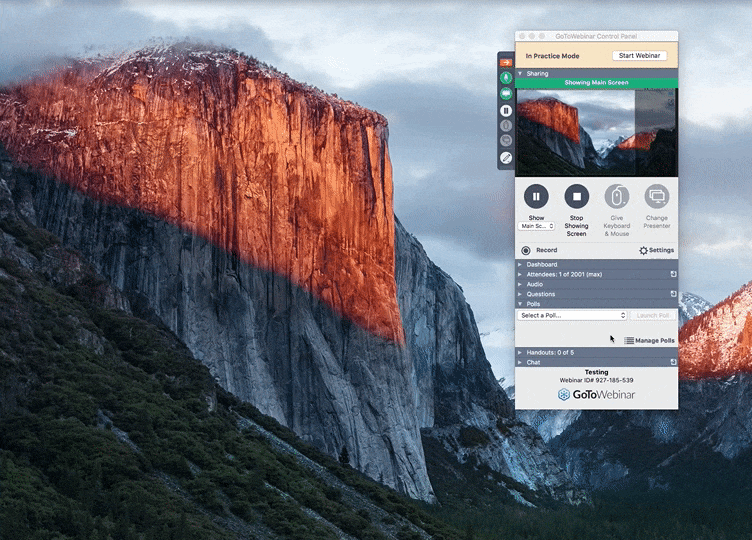 With GoToWebinar, you can create a poll before your webinar begins. To launch a poll during a webinar simply navigate to “Polls” in your control panel and select the poll you want to launch as seen in the screenshot. Then click “launch poll” and “close poll” when you see that enough people have responded. You’ll then see an option to “Share Results.” It’s that easy.
With GoToWebinar, you can create a poll before your webinar begins. To launch a poll during a webinar simply navigate to “Polls” in your control panel and select the poll you want to launch as seen in the screenshot. Then click “launch poll” and “close poll” when you see that enough people have responded. You’ll then see an option to “Share Results.” It’s that easy.
If you want to learn more about using GoToWebinar, check out our FAQ page, or better yet, watch my on-demand webinar, Be a Webinar Pro now!
